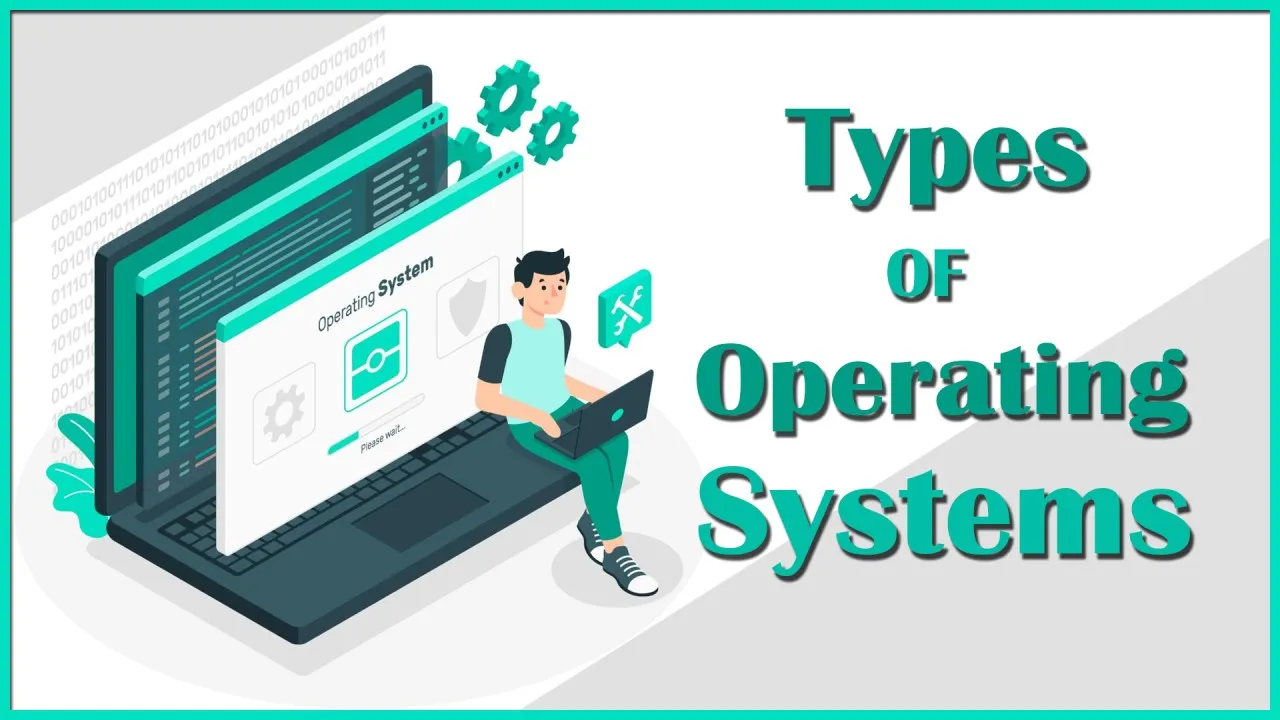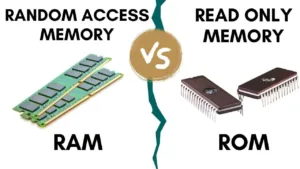Operating systems (OS) are the core software that manage and coordinate all the functions of a computer, acting as a bridge between hardware and software. They enable users to interact with their devices and control applications efficiently. Operating systems handle tasks like memory management, file storage, and input/output operations, allowing different programs to run smoothly on the same machine. They come in various types, including batch, multiprogramming, multiprocessing, multitasking, time-sharing, distributed, network, and real-time systems. Each type serves different purposes, such as enabling multiple users to share a system simultaneously, running several programs concurrently, or handling time-sensitive tasks. Whether it’s a desktop, server, or mobile device, an operating system plays a critical role in ensuring the seamless operation of hardware and software, making it an essential part of modern computing.
What Is Operating Systems?
Operating systems (OS) are the backbone of modern computing. It acts as a bridge between hardware and software. The operating system is the software that coordinates and directs all the services and applications the user uses on a computer, which is why it is the most fundamental. These programs allow and regulate the most basic aspects of the system. The operating system is the basic operating protocol of the computer, which coordinates all its other communications, processing, and user interface functions.
Types of Operating System
There are several types of operating systems in the realm of computing.
- Batch Operating System
- Multi-Programming System
- Multi-Processing System
- Multi-Tasking Operating System
- Time-Sharing Operating System
- Distributed Operating System
- Network Operating System
- Real-Time Operating System
Batch Operating System:
A batch Operating System is an operating system that manages and executes jobs in batches without user interaction. In this process, similar tasks with the same requirements are grouped into batches. the operating system processes these batches sequentially. It does not require user input to batch the tasks. Batch Operating System minimises the idle time and maximises the efficiency of computing resources such as the CPU, etc. They were used in the early mainframe computers.
- Multiple users can share this operating system.
- Very little idle time
- Easy to manage large work
- Improve overall system performance
Multi-Programming System:
Multiprogramming System is a type of operating system which allows multiple programs to run concurrently in the computer. In this system, it keeps programs in the memory simultaneously and switches between them to effectively use the CPU time. While one program waits for I/O operations, the CPU can execute another program, which reduces the idle time of the CPU and manages the work itself. Multi-programming systems enhance system throughput by overlapping the execution of multiple tasks.
- Improve overall system performance
- increases the Throughput of the System
- Reduce the Response Time
- Less idle time in the CPU
Multi-Processing System:
Multi-Processing System is an operating system that allows multiple processors or CPU cores to execute tasks simultaneously. More than one CPU is used to execute the resource. It increases the system’s performance and throughput. In this system, several tasks are divided into the available processors and allowed to be processed concurrently. This parallel processing makes the execution of tasks faster and better utilisation of hardware resources. Multiprocessing systems can range from symmetric multiprocessing (SMP) systems to asymmetric multiprocessing (AMP) systems.
- Increase the throughput of the system
- Multiple processors, so if one process fails, the result executes from another.
- Highly used in modern desktop and mobile devices
Multi-Tasking Operating System:
Multi-Tasking Operating System is a type of system that runs multiple tasks or processes to run concurrently on a single CPU. It is an advanced type of operating system that rapidly switches between tasks and gives results quickly. Such systems manage the CPU’s execution time efficiently, allocating slices of CPU time to each task in a manner that balances system responsiveness and resource utilisation. There are two main types of multitasking: preemptive multitasking and cooperative multitasking.
- Multiple programs run simultaneously
- Rapid execution of the program
- Proper Memory Management
Time-Sharing Operating System:
Time-Sharing Operating System is an operating system that allows multiple users to interact with a computer system simultaneously by sharing its resources like CPU, memory, etc. It also switches rapidly between user tasks and provides each user with an illusion of having exclusive access to the system. In a time-sharing system, each user is allocated a small time slice or quantum during which their tasks are executed. The operating system employs scheduling algorithms to determine the order and duration of time slices for each user.
- Fair and efficient resource utilisation
- Reduce the cost of computer resources.
- Less chances of software duplication.
- Less CPU Idle time
Distributed Operating System:
A Distributed Operating System is a system that runs on a network of interconnected computers and coordinates their resources to provide a unified computing environment. It is an advanced system, not like a traditional operating system. It manages resources within a single computer by distributing operating systems in the resources and tasks across multiple nodes in a network. It allows seamless resource sharing, communication, and coordination among various nodes. Each node operates autonomously.
- Resources and systems are independent of each other
- Better data exchange speed
- Very fast and durable
- Reduce delays in the data processing
Network Operating System:
Network Operating System is a type of system that manages and coordinates resources within a computer network. It supports communication and resource sharing among multiple devices, such as computers, servers, printers, and storage devices, connected via a small private network. All the users of the network operating system are aware of the underlying configuration. It is also known as tightly coupled systems. NOS provides mechanisms for user authentication and access control to network resources.
- Highly stable centralised servers
- Secure for a small private company
- New resources and technology are easily integrated.
- Few resources can be used by many systems.
Real-Time Operating System:
Real-Time Operating System is a specialised system that fulfils stringent timing requirements in real-time applications. It is not like a traditional operating system which prioritises throughput and general-purpose computing. It prioritises predictability and responsiveness to events, meaning its mechanism is based on priority-based scheduling, deterministic task management, and minimal interrupt latency. Its response time is very low. Such operating systems process and respond to inputs in very small amounts of time. There are types of real-time operating systems like Hard Real-Time System and Soft Real-Time System.
- Maximum use of device and system
- Very fast outputs within real-time
- Focus on running applications
- They are error-free
| Batch Operating System | Time-Sharing Operating System | Distributed Operating System | Real-Time Operating System (RTOS) | Network Operating System | |
|---|---|---|---|---|---|
| Definition | Manages jobs in batches without user interaction. | Allows multiple users to interact with the system simultaneously. | Manages a group of separate computers as a unified system. | Provides immediate processing and responses to real-time tasks. | Manages network resources and services across multiple machines. |
| Key Features | – Job scheduling – Queue management | – Multi-user support – Time-sharing – Process management | – Resource sharing – Transparency – Fault tolerance | – Predictable response times – High reliability – Deterministic behavior | – Network management – File sharing – Security management |
| Details | – Example: IBM OS/360 – Developed for large-scale data processing. | – Example: UNIX, Linux – Focused on maximizing CPU utilization. | – Example: Google’s Android, Apache Hadoop – Emphasizes on network resource sharing. | – Example: VxWorks, FreeRTOS – Used in embedded systems and critical applications. | – Example: Windows Server, Novell NetWare – Designed for network environments. |
| Functions | – Batch job processing – Automated job scheduling | – Interactive user sessions – Process scheduling – Resource allocation | – Resource sharing across systems – Communication between systems | – Task scheduling – Real-time processing – Interrupt handling | – Resource management – Security – Network communication |
| Differences | – No direct user interaction – Focus on job efficiency | – Direct user interaction – Focus on user experience and multitasking | – Works across multiple machines – Focus on coordination and resource sharing | – Ensures predictable timing – Focus on critical applications requiring immediate response | – Manages and controls networked resources – Focus on network performance and security |
| Usage Examples | – Large-scale data processing tasks – Batch jobs in mainframes | – Multi-user systems – UNIX servers, Linux desktops | – Large-scale web services – Cloud computing environments | – Embedded systems – Automotive control systems | – Office networks – Enterprise network environments |