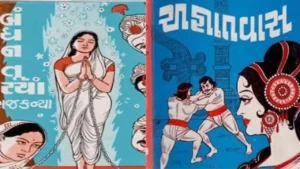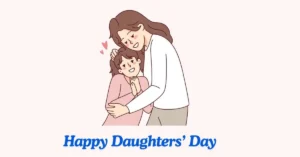PAN Card: The Permanent Account Number (PAN) is a unique ten-character alphanumeric identification number that is assigned to individuals and registered entities by the Indian tax authorities. The key function of PAN is as an all-in-one form of identification, but it also acts as a factor for all financial transactions; therefore, it maintains a record of all the individual’s financial transactions. Thanks to this feature, the PAN helps avoid tax evasion and compliance with the relevant laws.
As said, PAN is a unique 10-digit alphanumeric identifier. Its five characters are letters followed by four numerical digits and end with a letter. The first three characters are a sequence of letters and the fourth character represents the category of PAN holder like-
- P for Individuals
- C for Companies
- H for Hindu Undivided Families (HUFs)
- F for Firms
- A for Association of Persons (AOPs)
- T for Trusts
- B for Bodies of Individuals (BOIs)
- L for Local Authorities
- J for Artificial Juridical Persons
- G for Government
The last character is calculated using a formula based on the preceding nine characters.
How To Apply For a PAN Card Online?
If you want to apply for a PAN Card online, it is a straightforward process. Just follow these steps-
- Visit the official website of NSDL (National Securities Depository Limited), by clicking on https://www.onlineservices.nsdl.com/paam/endUserRegisterContact.html.
- On the homepage, locate the PAN application form.
- On the PAN application Page, click on the Apply Online.
- Now, select the application type. If you are new and Indian, then fill out Form 49A. otherise Form49AA. Also select the category like individual, company, trust, etc.
- Enter the Applicant information carefully like First name, Surname, DOB, email ID, etc.
- Cross-check all the details and click on the check box to agree on the terms & conditions.
- Now, validate the ReCaptcha and submit the page.
- On the next page, select the mode of payment for the application fee and pay through the credit/debit card, net banking, or demand draft.
- Upload scanned document ID required like proof of identity, proof of address, and proof of date of birth (if applicable). Accepted documents include an Aadhaar card, passport, voter ID card, driving licence, ration card, utility bills, etc.
- After making the payment and uploading the document, then submit the PAN card application online.
- Once submitted, you will get an acknowledgement containing a unique 15-digit acknowledgement number.
- Once the application and documents are received and verified by NSDL will be processed and dispatched to your address.
How to track PAN Card Status?
If you submit your application for a PAN Card but don’t receive it within 10-15 days, track the PAN card status. Following are the steps to track the pan status
- Visit the official website of NSDL for application status, which is https://tin.tin.nsdl.com/pantan/StatusTrack.html
- On the web page, you will see the “Track your PAN/TAN Application Status” form.
- On the Application type, select the PAN.
- On the Acknowledgement number, enter your number created at the time of application request.
- Now, enter the code shown in the captcha.
- Submit the form.
- Once you submit the details, the website will display the current status of your PAN card application. It might be “Under Process,” “Dispatched,” “PAN Allotted,” etc.
- Depending on the status, you can check additional details like if PAN is dispatched, there will be a date of dispatch and courier details.
If you are concerned about the PAN Card status, you can contact the NSDL or UTIITSL helpline for assistance.
How To Get PAN Download PDF or E-Pan?
If you want to download the pdf of your PAN (Permanent Account Number) card online, you can follow these steps:
- Visit the official website of NSDL (National Securities Depository Limited) or UTIITSL (UTI Infrastructure Technology and Services Limited), Navigate to the PAN Download Section on the homepage or click on https://www.onlineservices.nsdl.com/paam/requestAndDownloadEPAN.html or https://www.pan.utiitsl.com/PAN_ONLINE/ePANCard.
- It is good to visit NSDL (National Securities Depository Limited) if you have basic personal details.
- On the website, there is a Get e-Pan card form.
- Select the PAN option to download the PAN card.
- Now, enter the PAN card, Aadhar number, Date of Birth, and GSTN if you have one.
- Carefully check the digits.
- Check the checkbox after reading the terms and conditions.
- You can also change the language if you want from English to Hindi.
- Now, validate the recaptcha option.
- Process by clicking on the Submit button.
- After submitting the details, you will get an OTP (One-Time Password) on the mobile number or email address associated with your PAN card application.
- Enter the received OTP in the field and verify it.
- Once the OTP is successfully verified, you can download your PAN card in PDF format.
- Now you have your E-Pan in the pdf format.
- If you need a physical copy of your PAN card, you can print the downloaded PDF file.
Required Document To Apply for PAN Card
To apply for the PAN (Permanent Account Number) card in India you require some documents. Here is the list of documents required to apply for the PAN Card-
- Proof of Identity: For proof of identity, you can use an Aadhar card, Voter ID< Passport, Driving License, Ration Card, Pensioner Card, etc.
- Proof of Address: for proof of address, you can use an Aadhar card, Voter ID< Passport, Driving License, Bank Passbook, Post Office Passbook, Utility bills such as electricity, water, gas, or landline telephone bills, etc
- Proof of Date of Birth: Birth certificate, Aadhaar card, etc.
- Two recent passport-sized photographs
Addition documents
For Companies Registered
- A copy of the Registration Certificate of the company.
For Firms and Limited Liability Partnerships Registered
- A copy of the Registration Certificate of the company
- A copy of the Partnership Deed
For Trusts Formed or Registered
- A copy of the Registration Certificate Number by the Charity Commissioner
For Association of Persons
- A copy of the agreement or Registration Number Certificate issued by the Registrar of Co-operative Society or Charity Commissioner, or state government.
For Foreign Citizen
- A copy of identity such as a Copy of PIO, OCI, and Passport issued by the Government of India
- A copy of proof of address of the residential country
- A copy of the visa.
Validity of Pan Card
The PAN (Permanent Account Number) card issued by the Income Tax Department of India doesn’t have any expiry date. It is valid for a lifetime. Once you allot the PAN card, PAN card holders can use it for a lifetime. In simple words, the PAN card does not need to be renewed or reissued. It is a unique identification number that doesn’t change for an individual or company.
If there is some error or mistake in your PAN card, you can update or change it. You can apply for a PAN card correction or update using the appropriate form provided by the NSDL (National Securities Depository Limited) or UTIITSL (UTI Infrastructure Technology and Services Limited).