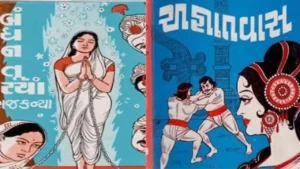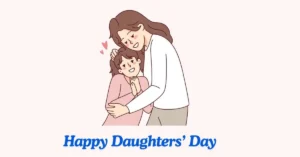The Aadhaar card stands as a pivotal document in India, providing a unique identification number to citizens since its inception in 2009. Managed by the Unique Identification Authority of India (UIDAI), Aadhaar ensures a secure and reliable verification system through biometric data. This comprehensive guide explores the significance, application process, and functionalities of the Aadhaar card, shedding light on its role in facilitating government services, financial transactions, and more.
What is an Aadhar Card?
The Aadhaar card is a significant document for Indians. It is a 12-digit unique identification number which is provided to every Indian citizen by the UIDAI. It was Launched in 2009 by the Unique Identification Authority of India (UIDAI), Aadhaar. The Aadhar card is linked with the fingerprints and Iris scan, so there is no chance of fraud. Adhar Card serves as proof of identity and address anywhere in India. As an Indian citizen, everyone should enrol in it under the Aadhaar Act 2026. Over the years, Aadhaar has evolved into a multifunctional document, facilitating various government services, financial transactions, and more.
To get the Aadhar card, it is required to meet the UIDAI’s verification. As it is a unique identification number, individuals can apply for it once only. It is free for all Indian citizens.
Categories of Identity Verification for Aadhaar Enrollment:
There are four categories of identity verification required for Aadhaar enrollment:
- Proof of Identity (PdI): Passport, PAN card, driving licence, credit card with photograph, photo ID issued by a recognised educational institution, identity certificate with photograph issued by an officer, address card containing name or photograph issued by the postal department.
- Proof of address (PdD): passport, bank statement or savings book, government photo identification cards, driving licence, electricity, water or telephone bill (no more than three months old), insurance policy insurance, spouse’s passport or family book with the residence address.
- Proof of Date of Birth (PdN) – Passport, birth certificate, PAN card or Government photo ID card that includes date of birth.
- Proof of Relationship (PdR): passport, pension card or government-issued marriage certificate.
Importance of Aadhar Card
- The Aadhar Card is a universal identification which is accepted in PAN India. It [is provided to all residents of India, regardless of age, gender, or socio-economic status.
- Aadhar Card is identification proof for all the Government Services. It is essential for availing various government welfare schemes, subsidies, and services such as LPG subsidies, pensions, and Direct Benefit Transfer (DBT).
- Aadhar Card is linked to individual bank accounts, which enables financial transactions, subsidies, and benefits directly into the beneficiary’s account.
- Adhar Card is a valid proof of identity and address for opening bank accounts, obtaining SIM cards, applying for passports, and other official purposes. Now, you just need a document for all kinds of official work in India.
- Adhar cards play an important role in promoting the Digital India campaign by facilitating e-KYC (Know Your Customer) verification and enabling paperless transactions. One can complete their KYC in just a few minutes with the link to their Aadhar Card and mobile number.
Information available on the Aadhaar Card
The Aadhar Card is small, but it contains several pieces of information designed to serve as a unique identification tool for residents of India. It contains –
- Aadhar Number: A unique 12-digit number assigned to each citizen. It is the primary identifier for all Aadhaar-related services and verifications
- Personal Details: It contains name, Date of birth, Gender, and Complete Address.
- Photograph: A passport-sized photograph for visual identification
- Biometric Data: fingerprints, Iris Scan, facial photograph. It is not printed on it, but it is linked with it.
- QR Code: A machine-readable QR code is printed on the card, which is used for quick verification of the Aadhaar information.
How to Apply for an Aadhaar Card?
Applying for the Aadhar card is a very straightforward process. Here is a step-by-step guide that you should follow-
- Visit the nearby Adhar enrollment office. If you do not know about it, then Visit the UIDAI website (https://uidai.gov.in) and use the ‘Locate Enrollment Center’ option to find the nearest centre.
- Visit the centre and fill out the Aadhaar enrollment form with accurate details. For the Aadhaar enrollment form, you can ask the officer or download it from the UIDAI website.
- Wait for your turn till you can collect the copies of the documents like PAN card or Voter ID, Passport or Utility Bill or Rent Agreement, Birth Certificate, etc.
- Submit the Aadhaar enrollment form with copies of the required documents.
- Given your Biometric Data. The officer will scan your biometric data of Photographs, fingerprints and iris scans.
- Once all the information is entered correctly. You will receive an acknowledgement slip with an Enrollment ID (EID). This EID can be used to check the status of your Aadhaar application.
- Keep this acknowledgement slip until you get the Aadhar card.
- It will take a few weeks to generate and dispatch your Aadhar card by the government. You can check the status on the official website.
- Once processed, the Aadhaar card will be sent to your address via post or you can download it from the UIDAI website using your Aadhaar number or EID.
Important Tips While Enrollment Process
- Double-check all details on the enrollment form before submission because any error in the form needs a further correction process after receiving the Aadhar Card.
- Ensure that all required documents are complete and up-to-date
- While submitting the biometric, clean your eyes and fingers for a smooth scam.
How To Download e-Aadhaar or Online Aadhar Card?
e-Aadhaar is available online. You can access or download it anytime and anywhere if you have your registered mobile number. If you want to download your e-Aadhaar, here are the steps that you need to follow-
- Visit the official website of the UIDAI portal, which is (https://uidai.gov.in).
- On the homepage, navigate to My Aadhar, then on Download Aadhar in the Get Adhar option. Click on the “Download Aadhar” link.
- On the next webpage, you need to enter some personal details. There are three options available to download your e-aadhaar – Aadhar Number, Enrolment ID number, and Virtual ID number.
- Select the option as per the data you have. Provide your Aadhaar number, enrollment ID, or Virtual ID.
- Verify the reCAPTCHA.
- Click on”Send OTP”
- An OTP will be sent to your registered mobile number for verification. Provided the received OTP on the registered mobile number.
- After verification, you can download the e-Aadhaar in PDF format. you can use this PDF format or you can print it out.
- Save the e-Aadhaar in PDF format to use in future.
FAQs about Aadhaar Card:
- What is an Aadhaar card, and why is it important?
- Aadhaar is a 12-digit unique identification number issued by UIDAI, essential for identity verification and accessing government services.
- Who is eligible for an Aadhaar card?
- All Indian residents, regardless of age or socio-economic status, are eligible for an Aadhaar card.
- What documents are required for Aadhaar enrollment?
- Documents for proof of identity, address, date of birth, and relationship verification are required.
- Is Aadhaar enrollment free of cost?
- Yes, Aadhaar enrollment is free for all Indian citizens.
- What information does Aadhaar card contain?
- Aadhaar card includes the unique Aadhaar number, personal details, photograph, biometric data, and a QR code.
- How can I apply for an Aadhaar card?
- Visit the nearest Aadhaar enrollment center, fill out the form, submit required documents, provide biometric data, and collect the acknowledgment slip.
- How long does it take to receive the Aadhaar card?
- It takes a few weeks for processing and dispatching, after which it is sent to the applicant’s address via post.
- Can I download my Aadhaar card online?
- Yes, you can download an e-Aadhaar card online from the UIDAI website using your Aadhaar number or enrollment ID.
- What should I do if there are errors in my Aadhaar card?
- You can correct errors by visiting the nearest Aadhaar enrollment center and submitting a correction form along with supporting documents.
- Is Aadhaar card mandatory for all government services?
- Aadhaar is essential for availing various government welfare schemes, subsidies, and services, but it is not mandatory for all services.